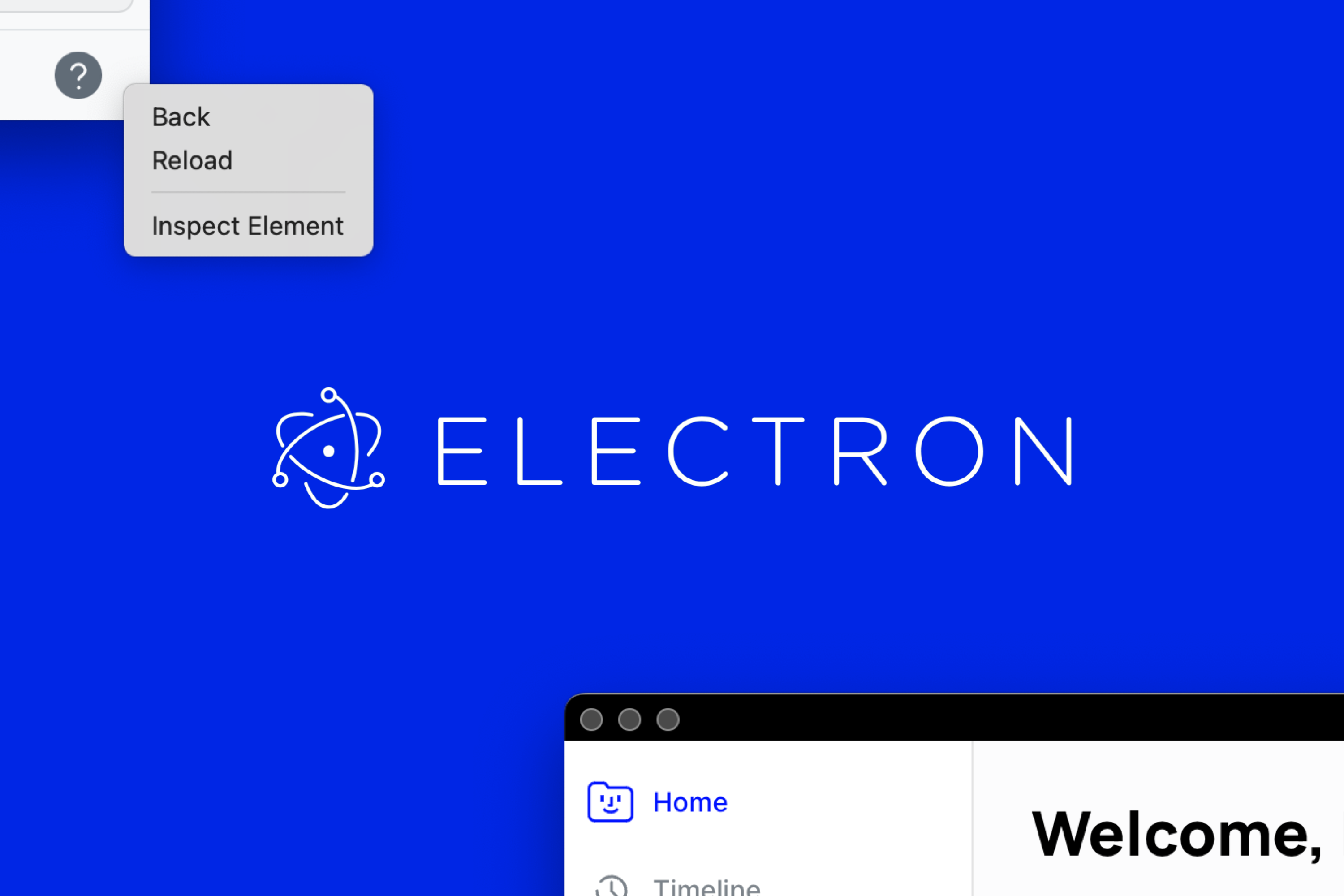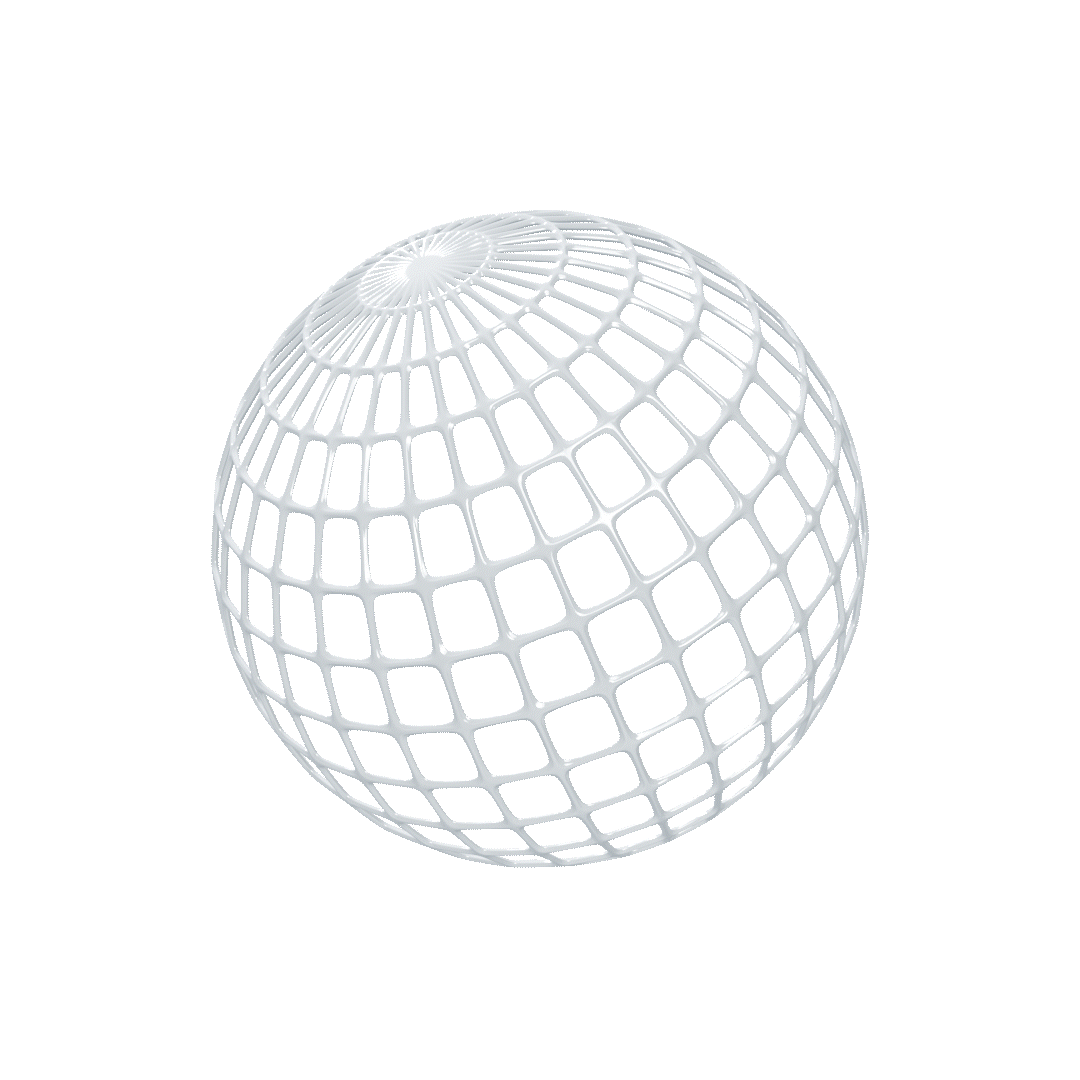
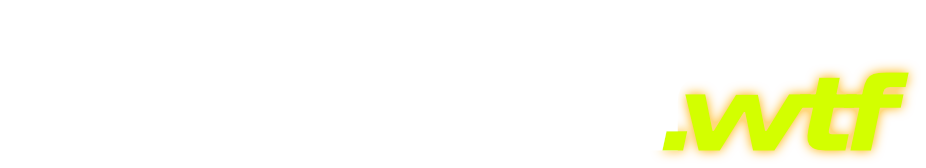

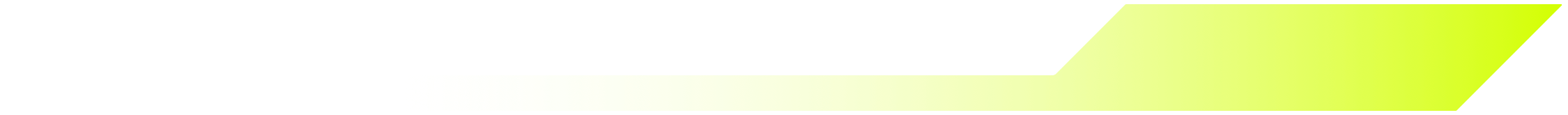
Recently I've been looking for a new platform to act as a reading list for webpages and articles I find online. For a while I was just keeping a bulleted list on Obsidian but I figured there was a better way to go about it, so over the course of the last few days I've been exploring what options are out there.
The shortlist of options that I looked at were:
One side-note: The marketing for these platforms—the whole "this is your second brain" thing?? I swear I read material like this on at least three of those sites, and every time I see it all I can think of is this:

But honestly the marketing and the memes are kinda right. My laptop—and by extension my phone—really do feel like an extension of my brain sometimes, especially in the way I like to organize things. As such, I'm very particular about what apps I put effort into using, especially for note taking/archiving/moodboarding. I get the impression I'm not alone in this, as evidenced by the thousands of services that do the essentially do the same thing but with one thing tweaked because some developer didn't like the existing solution. Or the apps like Notion, Craft, or Anytype that empower the user to design their own kind of workspace.
I suppose it's good news for the consumer, lots of options, but it can also be kinda difficult to parse through which ones are just somebody's side project versus which ones are viable in the long term. One of the biggest indicators, in my opinion, is the quality of the apps within the ecosystem; both desktop and mobile. Plus, as an Android and MacBook user, I can get an impression of how much effort they've put into each platform. Spoiler alert: the Android apps are usually mid at best and the Mac apps are always just Electron apps—and that's what I'm here to complain about. It's what I was put on this earth to complain about.
In the case of literally all the apps that I tried: Both the Android and iOS offerings are the same React Native (or similar) app. I don't really care about this one as much, since most of the time the mobile app is just for browsing stuff I've organized on my computer, plus it means the feature set will be equivalent across platforms.
It's the desktop apps that really drive me crazy. I understand that it requires a certain amount of extra resources to develop platform-specific apps, but it seems crazy to me that these platforms try to appeal to "power users" but seem to ignore the fact that well-optimized system-native apps would be a priority for power users? I fear the proliferation of Electron apps like Spotify, Discord, and VS Code sort of set this precedent, and we're living in the aftermath.
The fact that Notion, arguably one of the most popular productivity platforms, doesn't invest resources into platform-specific apps is crazy to me. One of the reasons I stopped using it was because the desktop app would lag and glitch out when tables exceeded more than a hundred rows or so, on an M3 Pro MacBook PRO?? I can play DiRT 4 in 4K120 but I can't manage a spreadsheet with a couple hundred rows? I think we've lost the plot. Not to mention every app on my computer now being like 300MB and the memory drain that comes with it.
Visual Consistency
More than just the performance issues though, it's the matter of visual consistency that bothers me more than anything else. I like the way macOS looks, and I feel like my experience is always more satisfying when I use apps that integrate well into the aesthetic. If I had my way, every Mac app would follow Apple's design guidelines to a tee. Nowadays it seems like companies are more interested to upholding their own design principals over catering to whatever platform they are serving.
I feel like this wasn't always the case, however. Look at the old Spotify desktop app, for instance:

Notice how it looks a lot more like GarageBand or iTunes with a dark skin than something designed completely independently? The UI had its own flair, but it wasn't a radical departure from the design principals that Mac OS X users were accustomed to. The modern Spotify desktop app, on the other hand, is unlike anything else you'll find out there, whether that be on macOS or really any platform.

Truthfully, the only elements it really shares with the rest of my computer's UI are the three "traffic control" indicators in the top left. Beyond that, you're really at the mercy of the developer to determine how integrated they want their app to feel. And when you're shipping the same app for 3+ platforms (mac, windows, web, linux?, etc..) you're probably gonna shoot for the lowest common denominator.
If Your App is Just a Website, Why Make an App??
Returning to what spurred this post, as I was trying these different reading list platforms I noticed that in every case, their "desktop" app was just an Electron-ified version of the web dashboard I was already using. To the credit of Mymind, Fabric, and Readwise especially, their web dashboards were very thought-out and well-designed, but as soon as I clicked download on the Mac app and saw a 300mb .dmg file hit my folder I knew it was a pointless exercise.
And in the case of Fabric's "desktop app", it pretty much nullifies all the thoughtful design they put into their UI with this weird black bar at the top—complete with uneven margins for the window controls.

What is this??
I realize functionally it probably doesn't make a difference to the usability of the service, but it just gives me the impression that minimal thought went into this "app" when I have to look at this weirdness across every page.
Additionally, with Electron apps you lose all the baked-in features of native system components. A few examples on Mac (specifically Swift/SwiftUI):
- Toolbars
- Dynamic toolbars in fullscreen mode
- Re-arrangeable buttons on toolbars
- Toggle text/icons in toolbars
- Context Menus
- macOS "Services"
- macOS Sharing Extensions
- Apple Intelligence Writing Tools
- Apple Translation Tools
- System Services
- Access to Neural Engine; Metal Renderer, etc...
- Accessibility
- Inbuilt UI components are accessible by default
- Support for alternative input methods
- Performance Tuning
- Native components are tuned to eek out every ounce of performance available; a SwiftUI table will scroll a lot smoother than an HTML table.
- Memory Management
- No Chromium overhead
These are all things that can undoubtedly be achieved with Electron apps—they just require more work from the developers to implement. And to Electron's credit, they make it easier with each update, but small teams aren't likely to pay attention to it.
On Readwise, for instance, another gripe I have is that the app doesn't support right-click for context menus at all. For elements like this list item that clearly have a context menu (the three dots on the end), right-clicking doesn't actually open this menu.

Instead I'm just greeted with browser controls, and even an inspect element button, a gentle reminder that this isn't really an app at all; rather a Chrome window. Again, not a huge deal, and something that's easily fixed, but it just seems odd that this is so pervasive and accepted now.
Me Giving Up.
In the end, I ended up choosing Readwise. It's still an Electron app, but at least it's one of the better ones. To compensate for the weird right-click behavior there's a thousand keyboard shortcuts, so I guess I can't complain too much. But mark my words: this is far from the last time I will be complaining about this topic. Bring back native apps.